In today’s fast-paced digital landscape, maintaining a consistent Instagram presence can feel overwhelming especially when balancing content creation with other business or personal tasks. The good news? Artificial intelligence (AI) tools are making it easier than ever to streamline your Instagram content creation process.
In this comprehensive guide, you’ll learn exactly how to create seven days’ worth of engaging Instagram posts in just one hour using AI. Whether you’re a business owner, content creator, influencer, or marketer, this time-saving workflow will help you stay ahead of the game while still delivering high-quality, relevant content to your audience.
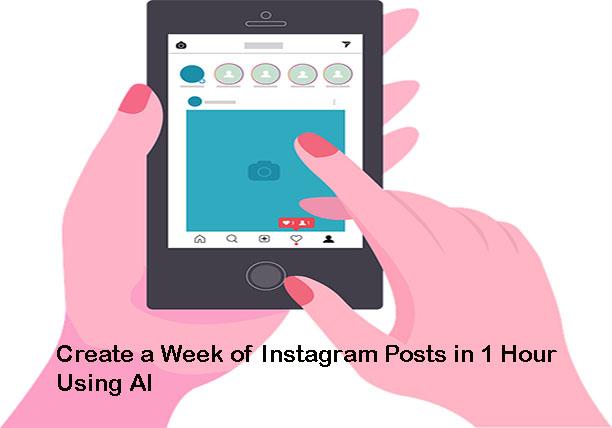
Why AI can help you create Instagram posts
Before we get into the tools you can use to create Instagram posts, let’s talk about why it’s a game changer.
Here’s a snapshot:
- Save time: Get your posts ready in minutes, not hours. It’s all about making things quick and easy.
- Stay consistent: If keeping up with your posting schedule feels like a chore, AI can help you stay on track without the stress.
- Improve creativity: Have you ever run out of ideas? AI can give you a fresh perspective, helping you generate new concepts on the fly.
- Try new things faster than ever: With AI, you can experiment with different styles or content types without much effort. This is great for figuring out what works best for your audience.
- Increase quality and reduce costs: Instead of hiring a big team, AI can do a lot of the heavy lifting, allowing you to produce high-quality content more efficiently and saving you money in the long run.
Now that we know the why, it’s time to get hands-on. Stick around as I show you how to use AI to create better social content faster and improve your connection with your followers.
Step-by-Step Guide: Create 7 Instagram Posts in 1 Hour
Step 1: Define Your Weekly Content Pillars (5 minutes)
Before you start creating, outline your content pillars. These are themes or categories that keep your content organized and aligned with your goals.
Example content pillars:
- Educational (tips, how-tos)
- Inspirational (quotes, success stories)
- Behind-the-scenes
- Promotional (product/service highlights)
- Community engagement (questions, polls)
Tip: Rotate these across the week to maintain variety and engagement.
Step 2: Use AI to Generate Captions (15 minutes)
Tools: ChatGPT, Jasper, Copy.ai
Once you know your themes, use AI to generate captions for each.
Example prompt for ChatGPT: “Write a motivational Instagram caption for an entrepreneur audience about staying focused. Include a call-to-action.”
Repeat this step for each content pillar. Edit and personalize as needed.
Pro tip: Save your favourite AI prompts in a doc so you can reuse them weekly.
Step 3: Generate or Curate Visuals with AI (20 minutes)
Tools: Canva, Adobe Firefly, Midjourney, DALL•E
For each caption, create or find a matching visual. Depending on your niche, this could be:
- Quote cards
- Product mockups
- Lifestyle images
- Illustrated tips or infographics
You can:
- Use Canva templates with AI suggestions.
- Generate unique images via text prompts in Midjourney or DALL•E.
- Combine AI tools with your branding elements.
Example prompt for DALL•E: “Flat lay of skincare products on a marble counter, minimal aesthetic, pastel colours.”
Step 4: Select Relevant Hashtags with AI (5 minutes)
Tools: ChatGPT, Hashtagify, RiteTag
Ask an AI tool for niche-specific hashtags: “Suggest 10 trending Instagram hashtags for small business marketing.”
Bonus tip: Group hashtags by theme or audience segment and rotate them to avoid spammy patterns.
Step 5: Schedule Your Posts with an AI-Powered Planner (10 minutes)
Tools: Later, Buffer, Planoly, Metricool
Once your captions, visuals, and hashtags are ready, use a scheduler to plan your posts for the week. Most tools include:
- Drag-and-drop calendar
- Best time to post suggestions
- Caption + hashtag saving
This step locks in your content plan and lets you go hands-off for the rest of the week.
Bonus: Use AI for Engagement and Analytics (Optional)
Some tools can analyze which posts are performing best and suggest future content ideas.
Tools like Notion AI, Later’s analytics dashboard, or SocialBee can:
- Track engagement trends
- Highlight top-performing post types
- Suggest improvement areas based on data
Sample Weekly Plan (Built with AI)
| Day | Theme | Caption | Visual |
|---|---|---|---|
| Mon | Educational | “3 productivity hacks for creators…” | Canva infographic |
| Tue | Inspirational | “Discipline beats motivation. Here’s why…” | AI-generated quote graphic |
| Wed | Behind-the-Scenes | “A sneak peek into our content planning process…” | Office photo + overlay text |
| Thu | Promotional | “New product drop this Friday!” | Product render |
| Fri | Community | “What’s your biggest struggle with social media?” | Simple question graphic |
| Sat | Tips | “5 ways to boost engagement this weekend…” | Carousel with tips |
| Sun | Personal Story | “This is why I started my business…” | Portrait or lifestyle shot |
Tips for Maximizing AI in Instagram Content Creation
Now that you know how to generate Instagram posts using AI, here are actionable tips for success:
- Personalize Your Content. Use AI tools to tailor your posts to your audience’s preferences. In addition, customize visuals and captions to ensure they align with your brand voice and effectively engage your followers.
- Stay Updated with Trends. Use AI to keep up with the latest trends and incorporate them into your content. Tools like Jasper AI can help you generate trendy hashtags and captions that keep your posts relevant and engaging.
- Try a Professional Design Service. For high-quality, bespoke visual content, consider using a professional design service like Penji. We offer unlimited designs at a fixed monthly rate, helping you maintain a visually appealing Instagram feed without the hassle of creating everything yourself.
Final Thoughts
AI is revolutionizing the way we create and manage content—and Instagram is no exception. With the right approach and tools, you can maintain a consistent, engaging, and high-quality presence in just one hour a week.
The secret lies in smart planning, using powerful AI tools, and staying consistent with your brand voice. Whether you’re a solopreneur or managing multiple accounts, AI gives you the edge to work smarter, not harder.
So give it a try this week. Set a timer, follow the steps above, and see just how much you can get done in 60 minutes.


