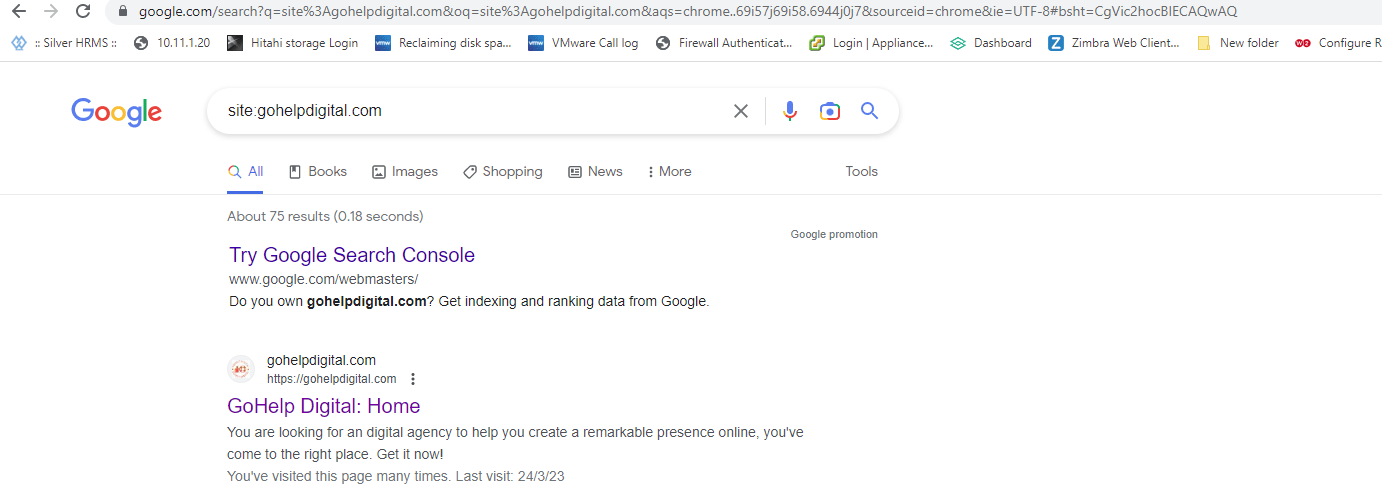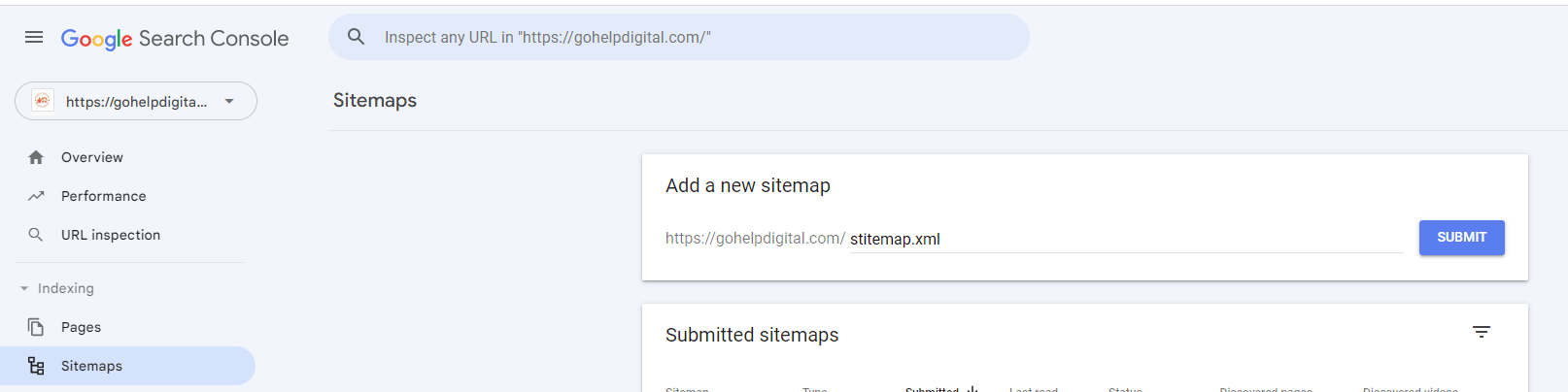Have you ever Googled your own website and been frustrated by not being able to find it in the Google search results? This irritating discovery can sometimes cause a little bit of panic because if you can’t find it, how are new or existing customers or clients going to be able to find it?
Well, several factors could be affecting the visibility of your new website on Google search engines.
In this post, I will break down the most common reasons your website is not visible on Google and what you can do to fix it.
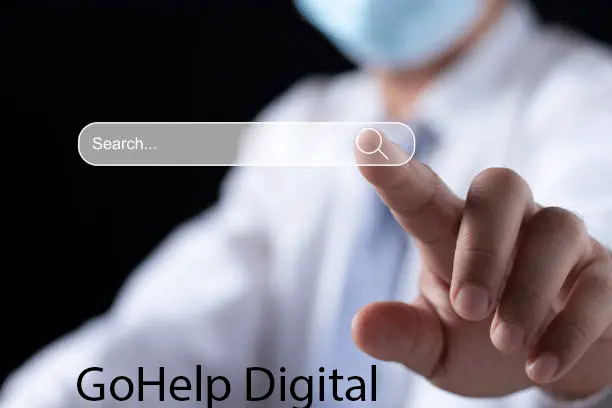
The Importance Of Search Ranking
Most people rarely move beyond the first page of results while searching a specific query. According to a recent study, the best-ranking page in an organic search result on Google manages to obtain 33% of the total traffic. The page ranked second gets only an 18% cut of the action, and the remaining traffic drops significantly from there.
The trick here is that, when testing whether your website will show on Google SERPs, you want to avoid searching for your homepage directly and search instead for a page on your website.
Unfortunately, Google is not so simple to navigate. If the search engine isn’t aware you have a page worth ranking, it won’t show up among the results that drive traffic to your business.
1. Your website is new:
New websites may take some time for Google to crawl and index. A new website can appear on search within a few days to a few weeks.
To check whether Google has discovered your website or page, you can run the following search on Google: site:yourwebsite.com
Solution:
If you see no results when you search for your site on Google, you can create and submit a sitemap on Google Search Console. Creating a sitemap lets Google know which pages on your site are important and where they are located.
2.Your website is not optimized for SEO:
SEO refers to improving your website’s search engine rankings (SERPs). Without SEO optimization, your website may not show up on Google.
Solution:
Use the Search Console to submit your website page to Google for indexing.
3. You have technical issues on your website:
A slow-loading webpage, broken links, or duplicate content can prevent Google from crawling your website.
Google never indexes a website if it finds duplicate pages in terms of content. It only indexes the version that you set as canonical.
Solution:
Create fresh, original, evergreen content around your target keywords. Look to approach a topic from a different angle and provide valuable insights not present in similar pieces around the web.
4. Your website has been penalized by Google:
Sites that violate Google’s guidelines may be penalized. Low-quality content or black hat SEO tactics can contribute to this.
Solution :
#Unnatural links pointing to your website –if you did any of this: buying links, exchanging links, guest posting for links, commenting for links, submitting your website to thousands of spammy directories – then most probably you got a manual penalty and a message in Google search console tools.
#Thin content -If your website has many pages that have little or no content then either delete them or merge them.
#Optimize your website: In situations where you are in trouble by a penalty, it helps to optimize your website as much as you can. You can use my SEO audit checklist to optimize your website for Google.
5. Your website is not mobile-friendly:
The search engine prefers mobile-friendly websites. Search engines may not rank your site well if it isn’t mobile-friendly.
If your website isn’t mobile-friendly, it will affect how it’s displayed on mobile devices.
To top it off, Google ranks pages for mobile separately from desktop, meaning that a lack of mobile optimization can hurt your ability to bring in web traffic.
Solution:
Upon taking the Google Mobile-Friendly Test check the issue and do the following steps to resolve the issue.
- Develop a responsive layout.
- Optimize website speed.
- Compress images.
- Use HTML5 instead of Adobe Flash.
- Change button size and placement.
- Use a large and readable font.
- Space out links.
6. You have not submitted your web page to Google Search Console:
You can submit your website to Google and track its performance using the Google Search Console service. Your webpage could not appear on Google if you have not added it to Google Search Console.
Solution :
Follow the below steps to fix this issue.
- Go to Google Search Console.
- Navigate to the URL inspection tool.
- Paste the URL you’d like Google to index into the search bar.
- Wait for Google to check the URL.
- Click the “Request indexing” button (if not already indexed)
7. You have not built backlinks for your website:
Backlinks are connections to your website made by other websites. Your web page might not appear on Google if it has no backlinks, as Google utilizes them as a ranking criterion.
Organic rankings depend more on links from other websites than any other factor.
Not only do these links help you get ranked for your target keywords, but they also mean that your site is more respected by Google.
The more your website is respected, the higher will be your domain authority.
Solution :
Getting high-quality backlinks can take time, especially if your site is new. The first step you should take in earning links is to create high-quality content.
If you don’t have pages worth linking to, earning links will be even more challenging.
Once you have created several high-value pages, reach out to authoritative sites in your industry and ask them to link back to your site.
Wrapping Up
You should now be clear if your website is indexed (‘in Google’) or not. And therefore if it is just hard to find or other problems are preventing it from being found.
Your next step from here may be to get a Google business listing properly set up or to start working on steps to improve the ranking/visibility of that business listing.
Additionally, you may need to look again at your website to see if you are covering everything a customer needs to know about your business. And consider spreading your net wider to show up in Google for more general search terms or questions related to your business.